Archive
Call Scripting in Microsoft CRM 2011 – Workflows Reborn
Microsoft CRM 4 lacks call scripting features and customer especially call center customer will have to buy 3rd party add-ons like TK Dialogues, custom ASPX pages etc. to fulfill this requirement.
However, Microsoft CRM 2011 provides call scripting out of the box using processes. Processes are now used in place of workflows. Microsoft has categorized processes in Workflows and Dialogs. Workflows are same old workflows but dialogs can be utilized in various ways i.e. Call Scripting, Approval Processes, User Feedback Process and many more as CRM 2011 gets introduced in various industry sectors.
In this post, we will discuss processes from two perspectives. One is related to designing a process and other is execution of processes. Processes are located in Settings -> Process Center in navigation pane as shown below:
Microsoft CRM 2011 provides a designer tool for designing processes and this designer tool is very much similar to workflow designer but much more capabilities as compared to workflow designer. Now you have the options to prompt and get user input into process.
For the sake of clarification, lets design a script for call center representative to ask first name and last name of customer whenever takes a call from customer.
This script will be designed to execute on phone call activity as shown in the category attribute.
Now we will add a page and then add two prompt and response steps for first name and last name and one prompt and response step for email.
We have almost designed are very simple Call script that will ask standardize our response when a call is received from customer. It will first ask for first name & last name. Then will ask for customer email address. Here we can specify as many steps as required to implement you call scripting needs and you can utilize the values gathered through this script to send emails. Create records as cases, contacts, activities, service activities etc.
Let’s Activate [published/unpublished is renamed as activated/deactivated] this process and Execute from Phone call activity. You can see from below screen that there are no more clicks involved to create a phone call activity. It’s pretty quick and easy. Thanks Microsoft for this consideration.
Now let’s execute the Call Scripting from phone call start Dialog as shown below:
Select the specific Dialog and click OK.
Click Finish at end of the process to and an email will be created.
and sent to customer upon completion of the process.
Please comment or send your feedback and keep exploring Microsoft CRM 2011.

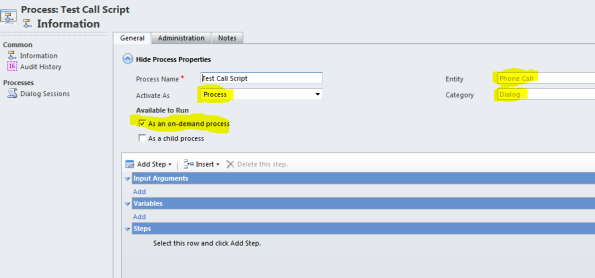




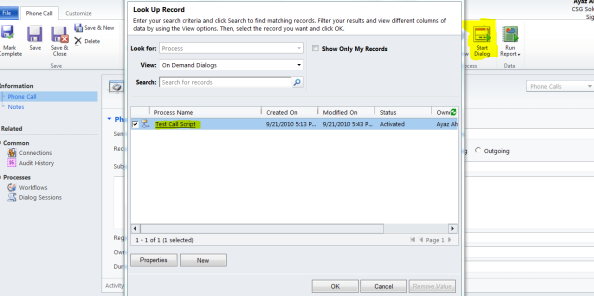


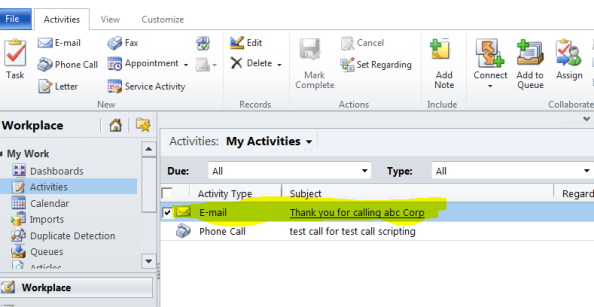

Recent Comments